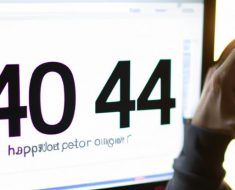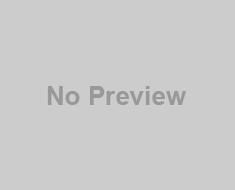Learn how to handle wordpress critical errors with our beginner’s guide. Troubleshoot, fix and prevent errors that can harm your website’s functionality.
As a website owner, encountering critical errors in WordPress can be a nightmare. These issues can cause your website to malfunction, resulting in poor user experience, loss of revenue, and a decrease in search engine rankings. In this article, I will provide you with a comprehensive guide on how to handle critical errors in WordPress, including preventative measures, troubleshooting, and fixing the issue.
Introduction
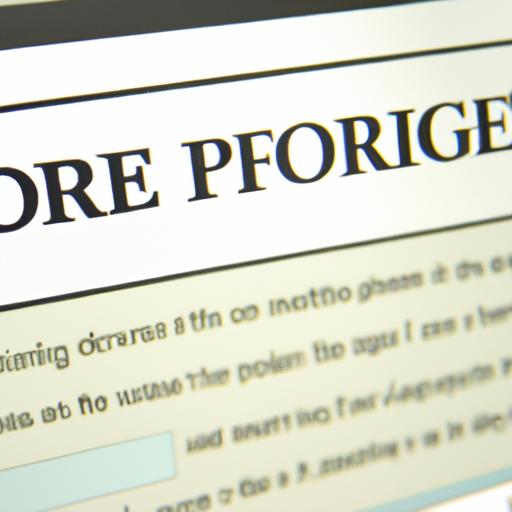
A critical error in WordPress refers to an issue that causes your website to become unusable or inaccessible. These errors can occur due to various factors, such as plugin conflicts, faulty themes, security breaches, slow loading speed, and database connection loss. Addressing these errors is crucial, as they can severely impact your website’s functionality and performance.
In this guide, we will discuss the common causes of critical errors, how to identify and troubleshoot them, and best practices to prevent them from occurring. By following these steps, you can ensure that your website remains secure, functional, and optimized for search engines. Let’s dive in!
Understanding WordPress Critical Errors

WordPress critical errors can be caused by a variety of factors. Here are some of the most common causes:
Common Causes of Critical Errors in WordPress
-
Plugin Conflicts: WordPress plugins can conflict with each other, causing critical errors. This can happen when multiple plugins try to modify the same functionality or when a plugin is outdated and not compatible with your current WordPress version.
-
Theme Issues: A faulty theme can cause critical errors in WordPress. This can happen when a theme is outdated, has coding errors, or conflicts with plugins.
-
Server Issues: If your server experiences downtime, connectivity issues, or hardware failures, your website may become inaccessible, resulting in critical errors.
Types of Critical Errors and Their Impact on Website Functionality
There are several types of critical errors that can occur in WordPress. These include:
-
White Screen of Death: This error occurs when your website appears as a blank white page. It can be caused by plugin or theme conflicts, memory issues, or PHP errors.
-
Internal Server Error: This error occurs when there is a problem with the server. It can be caused by server misconfigurations, .htaccess issues, or plugin conflicts.
-
Database Connection Error: This error occurs when WordPress cannot connect to your database. It can be caused by incorrect login credentials, database server issues, or corrupted database files.
Identifying Critical Errors Through Error Messages and Logs
When a critical error occurs, WordPress will display an error message on the screen. This message can provide valuable information about the nature of the error and how to fix it. Additionally, WordPress creates error logs that can be accessed through your hosting provider’s control panel. These logs can provide detailed information about the error, including its cause and potential solutions. By understanding how to read error messages and logs, you can quickly identify critical errors and take steps to resolve them.
Steps to Fixing WordPress Critical Errors
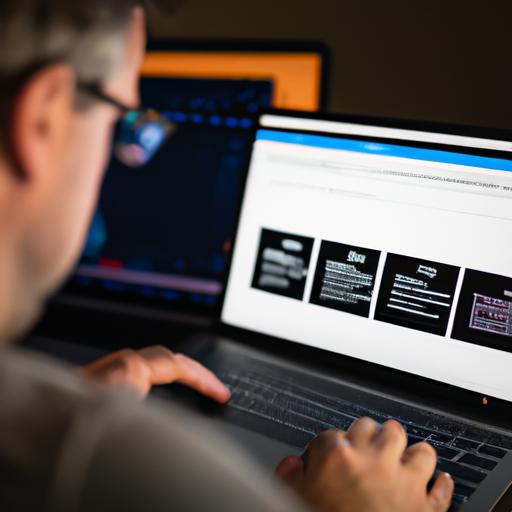
As soon as you encounter a critical error on your WordPress website, the first step is to remain calm and take immediate action. Here are the steps to resolve the issue:
Backing up website files and database
Before making any changes to your website, it is crucial to back up your files and database. This ensures that you have a copy of your website data in case anything goes wrong during the troubleshooting process. You can use plugins such as UpdraftPlus or BackupBuddy to create a complete backup of your website.
Identifying and troubleshooting the root cause of the error
Once you have a backup, the next step is to identify the root cause of the error. You can do this by checking the error message or logs to determine the specific issue. Common causes of critical errors include plugin conflicts, theme issues, and database errors.
Resolving the critical error through various methods
Depending on the cause of the error, there are several methods to fix the issue. For example, if the error is caused by a faulty plugin, you can disable the plugin or replace it with a different one. If the issue is related to the theme, you can switch to a default theme or update the current one. If the error is related to the database, you can repair or optimize it.
Testing website functionality post-fix
After resolving the error, it is essential to test your website to ensure that it is functioning correctly. Check all the pages, links, and features to make sure that everything is working as expected. If everything looks good, you can update your backup to reflect the changes.
By following these steps, you can fix critical errors in WordPress and ensure that your website is back to normal functioning. However, it’s essential to take preventative measures to avoid such errors in the future. Let’s discuss some best practices for preventing critical errors in WordPress in the next section.
Preventing WordPress Critical Errors

Prevention is always better than cure, and this applies to critical errors in WordPress as well. By following these best practices, you can minimize the risk of encountering critical errors and ensure that your website remains secure and optimized.
Best practices to avoid critical errors in WordPress
Keeping your themes and plugins updated is crucial to avoid critical errors. Developers often release updates to fix bugs, improve functionality, and enhance security. By updating your themes and plugins regularly, you can ensure that your website remains optimized and secure.
Another best practice is to avoid making risky code changes to your website. If you’re not familiar with coding, it’s best to leave it to the experts. Making changes to your website’s code without proper knowledge can lead to critical errors and other issues.
Use of website security plugins to monitor for potential issues
Using website security plugins can help you monitor your website for potential issues, including critical errors. These plugins can scan your website for malware, vulnerabilities, and other security threats. They can also alert you to potential issues and provide you with recommendations on how to fix them.
Some popular website security plugins include Sucuri, Wordfence, and iThemes Security. These plugins offer various features, such as malware scanning, firewall protection, and brute force attack prevention.
Importance of proactive website maintenance and monitoring
Proactive website maintenance and monitoring are crucial to prevent critical errors in WordPress. Regularly monitoring your website’s performance, security, and functionality can help you identify potential issues before they become critical errors.
Performing regular backups, testing website functionality after updates, and keeping an eye on website analytics can also help you identify potential issues and fix them before they become critical errors.
By following these best practices, you can ensure that your website remains secure, optimized, and free from critical errors.
Commonly Asked Questions (FAQ)

If you’re new to WordPress, encountering a critical error can be overwhelming. Here are some frequently asked questions and answers to help you navigate through these issues:
What should I do if I encounter a critical error on my WordPress website?
The first step is not to panic. Critical errors can be resolved with the right approach. The best course of action is to identify the root cause of the error, back up your website files and database, and troubleshoot the issue. If you’re unsure how to proceed, seek the help of a WordPress expert or your hosting provider.
Can critical errors cause data loss or website downtime?
Yes, critical errors can cause data loss or website downtime. For instance, if your website experiences a database connection loss, you may lose valuable data that cannot be retrieved. Additionally, if your website is inaccessible for a prolonged period, you risk losing traffic, sales, and customers. Therefore, it’s vital to take quick action to address these issues.
How can I prevent critical errors from occurring in the future?
Prevention is always better than cure. Here are some best practices to prevent critical errors in WordPress:
- Keep your WordPress core, plugins, and themes updated to the latest version.
- Use trusted and reliable plugins and themes from reputable sources.
- Avoid making risky code changes that can break your website.
- Regularly backup your website files and database.
- Use website security plugins to monitor for potential issues.
- Invest in website maintenance and monitoring to detect and resolve issues proactively.
By following these practices, you can reduce the risk of encountering critical errors in WordPress.
Conclusion
In conclusion, critical errors in WordPress can be daunting, but they are not insurmountable. By understanding the common causes of these errors, taking preventative measures, and following the troubleshooting steps outlined in this guide, you can ensure that your website remains secure, functional, and optimized for search engines.
Remember to prioritize website maintenance and address critical errors promptly to avoid potential data loss, website downtime, and negative impacts on user experience. By doing so, you can build a reliable and trustworthy online presence for your brand.
At WORDPRESS FOR BEGINER, we understand the importance of website security and maintenance. That’s why we provide comprehensive guides and resources to help WordPress beginners navigate the platform with ease. If you have any questions or concerns regarding WordPress critical errors, feel free to reach out to us. We’re always here to help.